 SIWAKORN'S WEB
SIWAKORN'S WEB SIWAKORN'S WEB
SIWAKORN'S WEB S.K.I
S.K.IStandard Keys Indicator is a Custom-made Keys Indicator. It's for my new style of indicating the keys that is pressed.
9/7/2025:
Fixed the download link, it was using the 1.0 one
9/7/2025: V1.2 Released!
Made a new design to the keys and much more friendly and much more consistent with the size and alignments, with added new key variants to PrintScreen, ScrollLock, Insert, Delete, etc.!
V1.0 Released!
 PURPOSE
PURPOSEThere are many purposes you can do with it, such as:
Eh, I think that's about it. I wish there was a way to make an Indicator program that could detect wheter the SC keys (Shift and CapsLock) is pressed/turned on or released/turned off. I've also made the alternative keys for Num and Scroll Lock, but I think they would be not used since we would rather stick to the single Num and Scroll Lock key.
Plus, the one I imagined is that, the keys are placed in a sequence. If the keys are at the end of the line, it will create a new line. I know I've make the spacebar key very long but, mayhaps you could put in under the keys like in the title?
 DESIGN
DESIGNThe keys were designed in Adobe Animate, not Adobe Illuatrator. It's more easier for me to create keys in Animate because I can easily make elements, transform, draw, add elements to the key I want to make. Plus, I can also edit one symbol and it will update to the rest of the keys. Downside is; I still have to manually edit the text colors if i wanted a white-colored keys.
 SUPPORT
SUPPORTYou can help us improve, give us feedback, suggest, help us for our designing our Standard Keys Indicator!
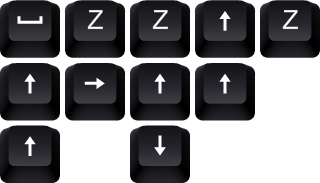
 DOWNLOAD
DOWNLOADHere is your direct Download links: